Navigation:
Listeners:
Broadcasters:
|
How To Tune Into StreamLicensing Stations
- Using your web browser:
You can tune into any station within our directory simply by clicking on one of the streams for that station.
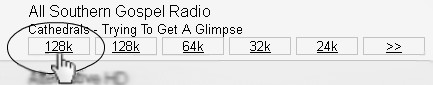
A higher number will be of better quality. A lower number will require less bandwidth.
- Tune in using your favorite media player:
To show more listening options, so that you can tune in using any media player on your computer, click on the >> link for that station.

Now simply select your favorite media player's logo underneath the stream you'd like to tune into.
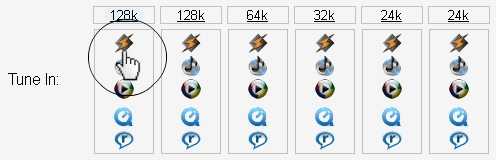
What media player do you suggest?
There is no specific media player that we require, however we highly suggest one of the following:
|
Radio Genres:
Family Safe Filter:
[ on ]
|

